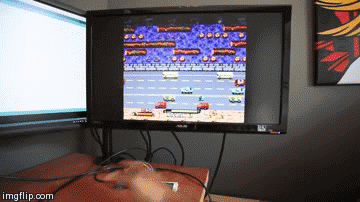Jonathan from RoboPenguins.com wanted a way to get into his apartment without needing to remember his key (which he tends to forget). So, he built a circuit to switch the buzzer/access button in his apartment from a Raspberry Pi. He and a friend then wrote a web interface connected to his network. All he needs to do is connect his phone to the same network, access the web interface and send the signal that buzzes him in. Read more here.