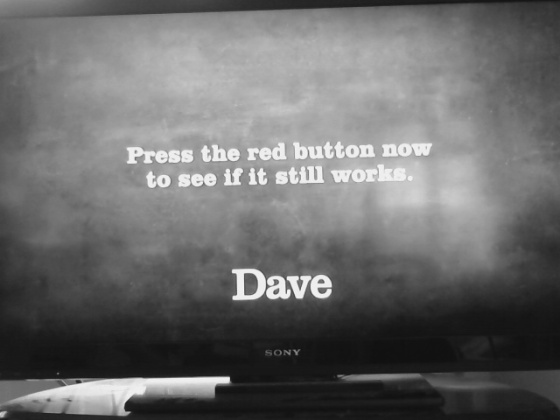I was sent a review copy of this book by the publisher, Packt. As usual, however, this will be an impartial review.
Raspberry Pi Projects for kids is a slim volume printed in black-and-white by Daniel Bates, a computer science researcher at the University of Cambridge. In the past (though I’m not sure about currently), Daniel has volunteered for the Raspberry Pi Foundation and did a lot of work on early versions of Minecraft Pi Edition. He previously wrote Instant Minecraft: Pi Edition Coding How-to for Packt, the publisher of his new book, Raspberry Pi Projects for Kids.
The book has an easy-going, but very clear, style and has been very well written and edited to be concise but accessible to it’s target audience: kids and their parents.
The book opens with the usual introduction to the Pi and a guide on how to get it set-up. It’s 14 pages long and includes a good troubleshooting guide at the end.
The next chapter is Scratch-based and goes from first principles through to creating a clone of the Angry Birds game. I applaud the author for this chapter. Too often, Scratch programming examples are very simple and don’t go far enough in showing what can be done with the language. Daniel Bates has taken the approach that what kids want at the end is a working game with everything in place. So, he’s even covered getting projectiles acting as though gravity affected them.
The next chapter moves onto Python and into the world of physical computing. Whereas other books go into circuit prototyping with breadboards, Bates has taken a different approach. His circuits are built with cardboard, paper fasteners and paper clips! This is, of course, an entirely valid way of introducing kids to physical programming without swamping them with a rat’s nest of wiring issues. The Python programming is fairly simple but does cover importing libraries and other concepts as well as creation of functions. He also compares some Scratch examples with their Python equivalents, which I think is the best way of showing how you go from the simpler programming language into Python. The program you end up creating picks a random letter and then you press the appropriate ‘button’ as fast as you can to test your reaction time. It’s a really fun example of what can be done with not very much equipment and a little programming.
The final chapter leverages the Google Maps API to create an interface where you have a map displayed and then click on it to identify locations with a circle and a label. It’s one of those weird projects where it sounds like it’s going to be really complicated but, with the magic of Python and the Tkinter module, turns out to be simpler. Bates has very clearly broken down the task into steps and then takes the reader through each step in turn, linking them together as you go. It’s a really great way of building up concepts (like APIs, mouse input and text input) and then bringing them together.
So, in conclusion, I have to give Daniel Bates a big thumbs-up. This is a very well put-together book and it’s written in a style that will appeal to kids and parents. Projects are clear enough and broken down into enough simple steps that it’s easy to ‘do a bit at a time’ and dip in and out when you have time. I have two criticisms, however. First of all, the price for the printed version is £14.99. If you compare this to something like Wiley’s Adventures in Raspberry Pi (which you can get for around £10), it doesn’t come out well. It is also black-and-white whereas Adventures is full-colour. You can download the colour images for the book from the Packt website but I doubt many people will. Secondly, for the price, it doesn’t seem anywhere near long enough. Three projects in a short book does, of course, appeal to kids – it’s a bite-sized book for bite-sized attention spans. But, I feel it could be expanded into a book three times the size.
Those criticisms aside, however, Raspberry Pi Projects for Kids is a good addition to your Pi bookshelf.
I will give it a solid 7.5/10 with the price being the biggest concern (if it was cheaper, I’d be giving it 8.5/10, on the strength of the content). I recommend getting the electronic version which is half the price.
For another review of this book, please visit Amazon.
You can buy the book direct from Packt or from Amazon.