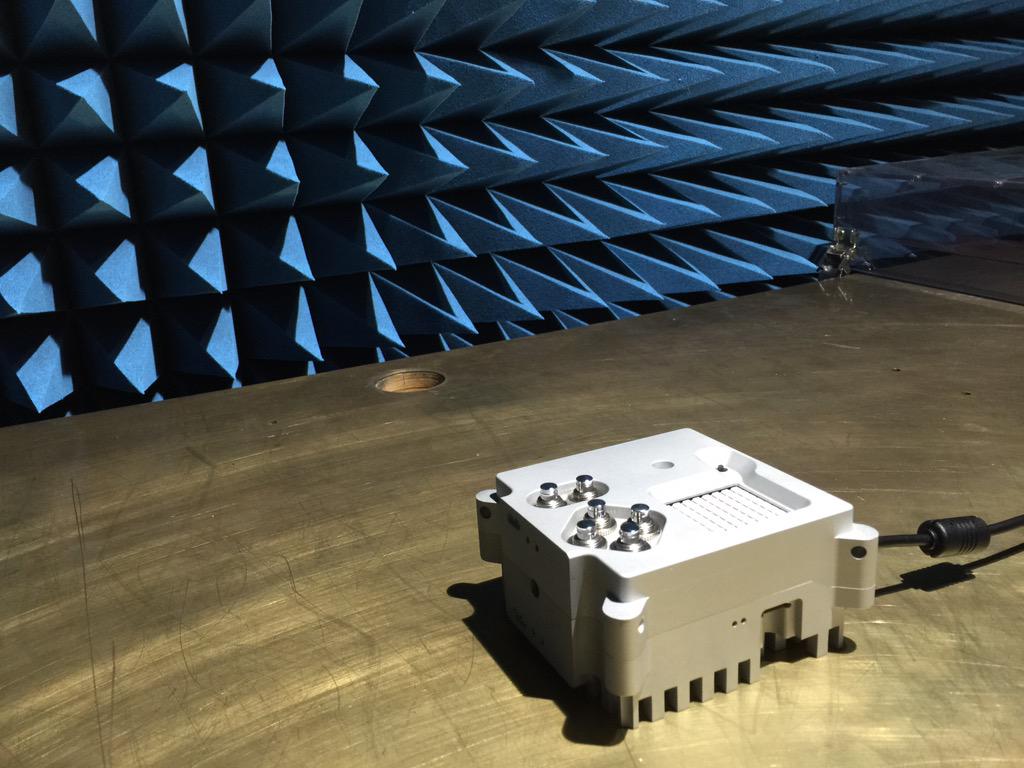Brian Corteil, one of the competitors in this year’s Pi Wars competition, has done a great round-up of the remote control options available to you when you build a robot. He goes through each option and gives pros and cons for each, as well as providing links for most of them which should help you get going. Read it here. This acts as a great companion piece to my guide to getting started over on the Pi Wars site.