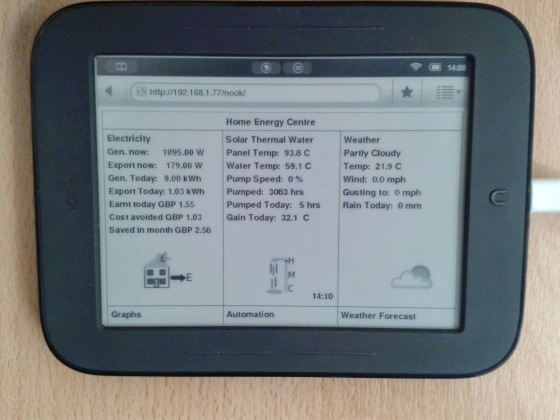Guest post from Nevil Hunt of Innovations in Education
I have been invited to the BBC/Google “Computing for a new Generation” Conference at Media City on the 2nd July where I will be demonstrating…
A – Seven Segments of Pi – “Possibly the Simplest Games Console in the World!”

Write software for a “PiDice”, a “PiStopWatch”, and the game “Figure Eight My Pi” – “Could this be your first step to becoming the next generation of Computer Games Designer?”
B – The PiTrol – “Control your Pi with the PiTrol!”

“Pi” shaped Games Controller with Joystick & PushButtons interfaced to GPIO. Modify games to control them using The PiTrol or write new single player computer games.
“Could this be your second step to becoming the next generation of Computer Games Designer?”
C – PiDapter – “P1 Adapter for The PiTrol!”

The PiDapter allows 2 PiTrols to connect to the Raspberry Pi. You can modify games to create 2 player versions or write new 2 player computer games. “Could this be your third step to becoming the next generation of Computer Games Designer?”
If you are attending the BBC Conference on the 2nd July feel free to drop by for a demo! If not I will also be at the Cambridge Raspberry Jam on the 5th July, or visit my Web Sites www.SevenSegmentsOfPi.com www.ThePiTrol.com and www.PiDapter.com
– Nevil