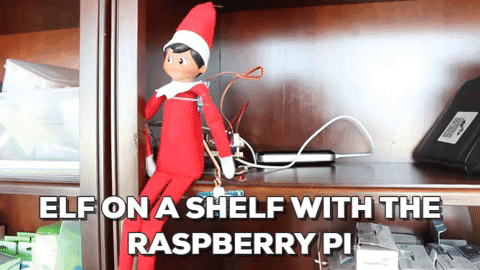Just picked up on this in NASA’s ISS update report for 19th December. Australia has just launched their first payload to the International Space Station. Onboard is a project called CubeRider, which appears to be a Raspberry Pi Model A+ attached to a sensor board with a non-official camera module. I daresay the actual package is more complicated than that (the ISS specifications being very strict, to say the least!) but I can’t find too much information on it. Here’s what the NASA report says about CubeRider:
CubeRider is an Australian educational module utilizing a Raspberry Pi, internal camera, sensors that monitors internal environment variables, some radiation, ISS dynamics and movement, and runs computer code written by 9th and 10th graders.
It appears, from the report, that the project isn’t entirely working at the moment.
You can read more about CubeRider on their website.